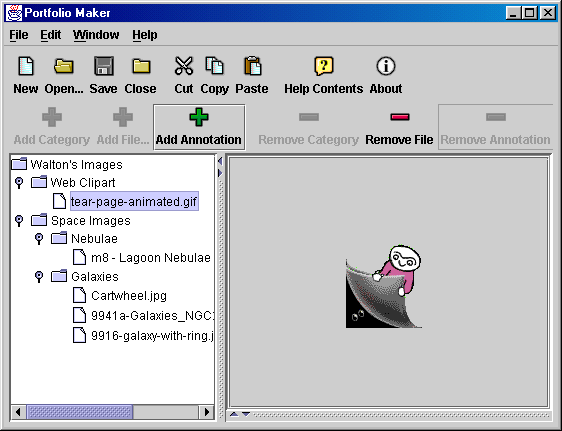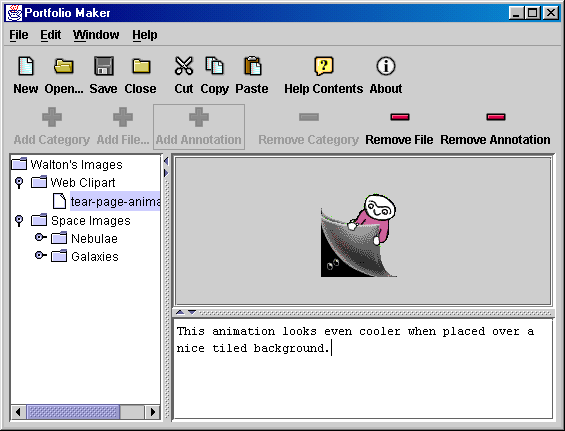Image (click to enlarge):
Steps:
- First, click on the icon for the file or category you wish to add an
annotation to.
- Click the "Add Annotation" button on the toolbar.
- An annotation window will appear below the file. Click there
and type text for your annotation.
To remove any annotation:
- Select the file that has the annotation.
- Click "Remove Annotation"