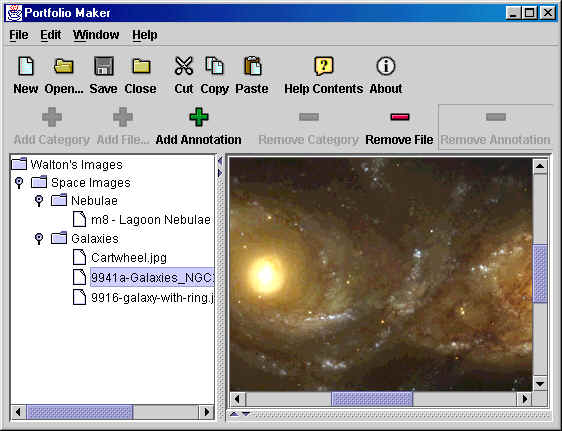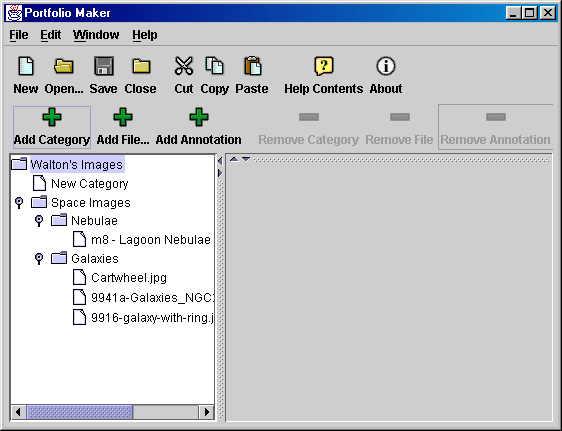Image:
Steps:
- First, click on the blue folder icon for the category under which you wish to create a new category.
- Click "Add Category".
- A new category labeled "New Category" will appear.
- Click on "New Category".
- Press F2 or slowly single-click a second time to rename the
category.
- Type in a new name for the category and press enter.