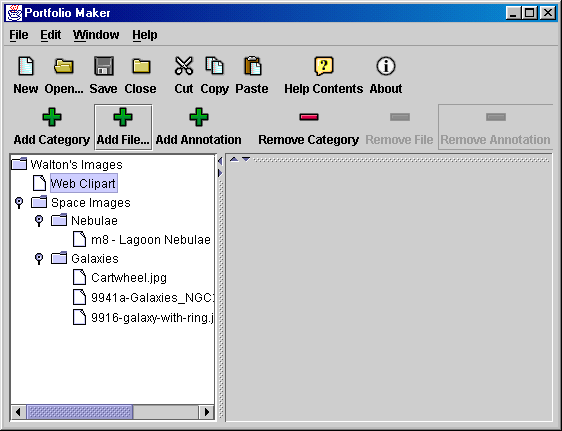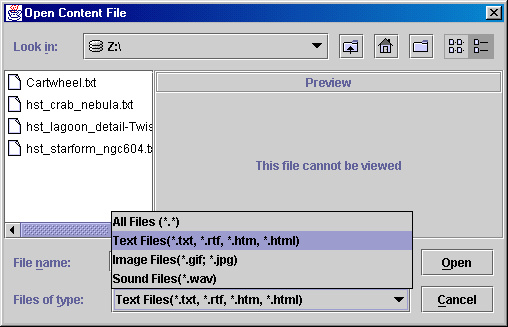Image (click to enlarge):
Steps:
- First, click on the blue folder icon for the category under which
you wish to add a file.
- Click the "Add File" icon.
- Choose the file type you are looking for under "Files of
Type". You can choose to view text, image, sound, or all
files.
- Click beside "look in" to change the drive accessed.
Click the root folder to start at the beginning.
- Double-click the folder where the file is located. Continue to
double-click sub-folders until you get to the right file.
- Double-click on the icon for the file you wish to select.