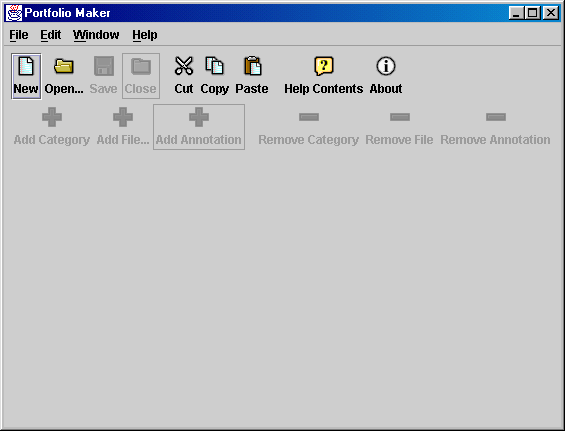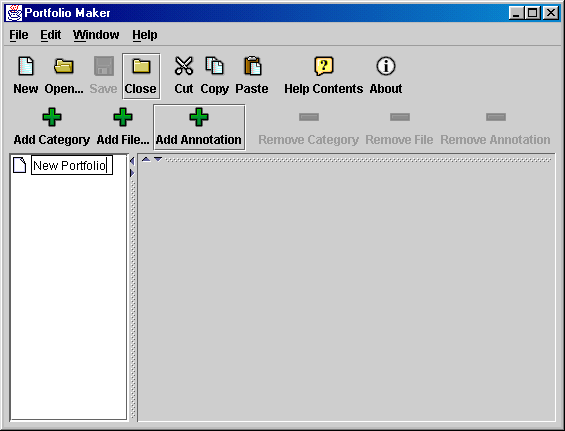Image (click to enlarge):
Steps:
- Click the "New" button on the toolbar.
- If you have an unsaved portfolio open, you will be
asked if you want to save it. Choose "Yes" to save it,
"No" to discard your changes and continue creating a new
portfolio, or "Cancel" to return to the currently open
portfolio.
- A new, blank portfolio will appear.
Optional:
- Click the root category "New Category", and press F2 to
rename it.
- Type in the name of your portfolio and press enter.