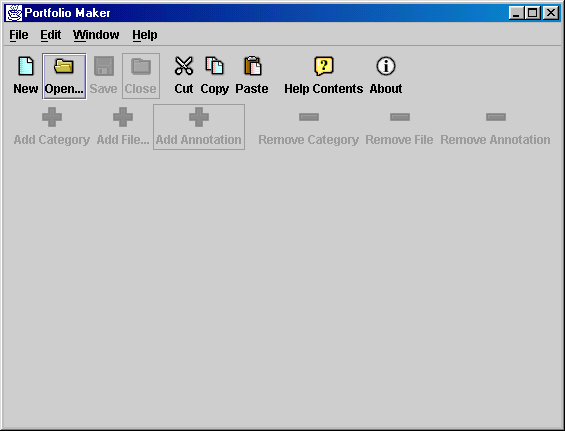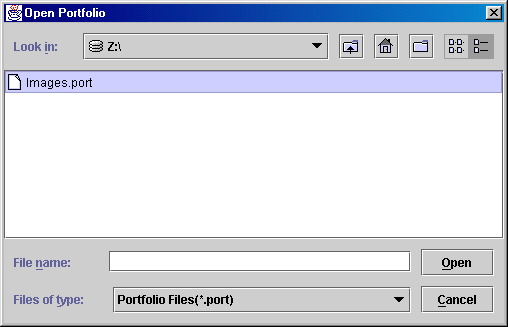Image (click to enlarge):
Steps:
- Click the "Open" button on the toolbar.
- If you have an unsaved portfolio open, you will be
asked if you want to save it. Choose "Yes" to save it,
"No" to discard your changes and continue opening another
portfolio, or "Cancel" to return to the currently open
portfolio.
- In the dialog box that appears, click to the side of "Look
in" to change the drive accessed .
- Double-click folders and subfolders until you get to the portfolio
file you wish to open.
- Double-click on the icon for the file you wish to open.