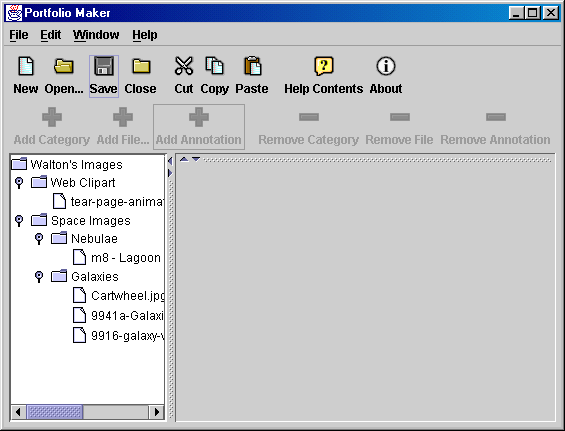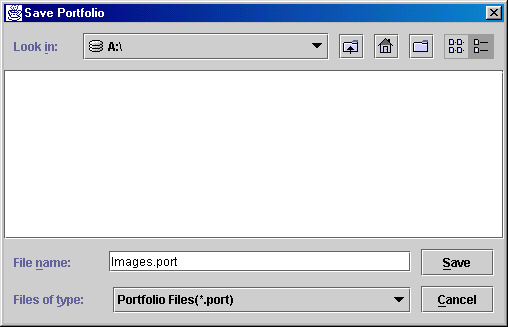Image (click to enlarge):
Steps:
- Click the "Save" button on the toolbar. (Or, click
the file menu and choose "Save As..." to save a copy of the
portfolio.)
- In the dialog box that appears, click to the side of "Look
in" to change the drive accessed .
- Double-click folders and subfolders until you get to the location
where you wish to save the portfolio file.
- Type in a name for the file under "Filename", then click
"Save".